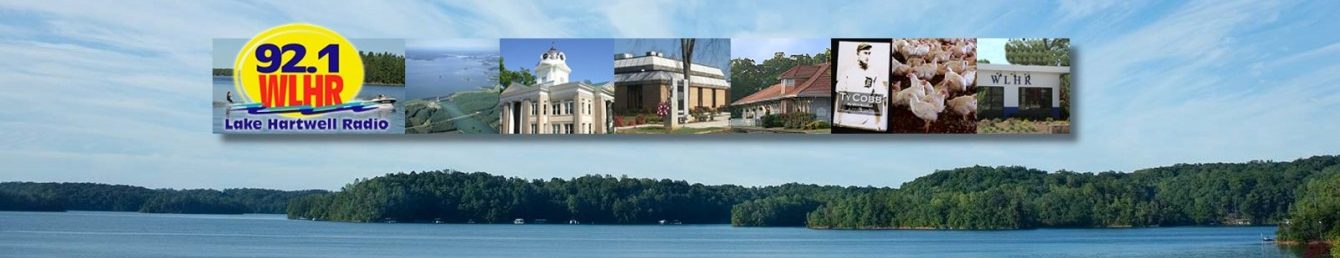Lavonia Police Chief Warns of Social Security Fraud Scheme
 Lavonia Police Chief Bruce Carlisle is warning citizens to aware of a possible Social Security fraud scheme.
Lavonia Police Chief Bruce Carlisle is warning citizens to aware of a possible Social Security fraud scheme.
Carlisle said he was recently notified by the Social Security confirming his online account – but Carlisle said he never set up the account. He said he spoke to a Social Security representative, who went over a series of personal questions with him that only he would know in order to verify his identity.
“But the strange part is, whoever set up that account knew the answer to those questions,” Carlisle said. “The representative was able to verify that someone else had opened that account in my name. The account was deactivated and I was advised to immediately open a another account to prevent further fraud.”
But Carlisle said, however, he’s concerned about others who may already be drawing Social Security or getting ready to do so that be falling victim to this fraud scheme.
“I’m not drawing social security or disability, but someone who is drawing social security could fall victim to this,” he said. “The concern is, another person could set up an online account and then change the financial institution and divert their benefits to that new account and get their benefits.”
Carlisle is a number of years away from retirement and is not drawing benefits. He advises everyone, even if they are not retired, to go online to the Social Security Administration Web site and set up an account.
“It’s easy to do and I would be happy to help anyone do that,” he said.
WLHR News contacted the Atlanta office of Social Security for more information on this apparent fraud scheme, but so far, they have not returned our calls.
However, on the Social Security Web site, they do warn of a phishing scam in which people are sent an email, supposedly from Social Security, asking people to set up a personal account.
Officials say while SSA does use a marketing firm to help raise awareness of Social Security’s online services, and this includes creating a my Social Security account, any links that you find within these E-mails should always point to a “.gov” web address.
If you are not certain that an E-mail you received came from Social Security or one of their marketing partners, DO NOT click the links. Instead go directly to the Social Security website, www.socialsecurity.gov, and click on the my Social Security icon.